Setup BYOK
Per-Tenant Encryption PricingThe Per-Tenant Encryption feature is part of the paid Security & Data Pro add-on. Contact your Ironclad account representative for more information about purchasing this package.
See an overview of the Security & Data Pro Add-on in our Help Center
Bring Your Own Key (BYOK)
-
Enable advanced data encryption under company settings → settings and click on save changes button on bottom right (appears once you check box advanced data encryption)
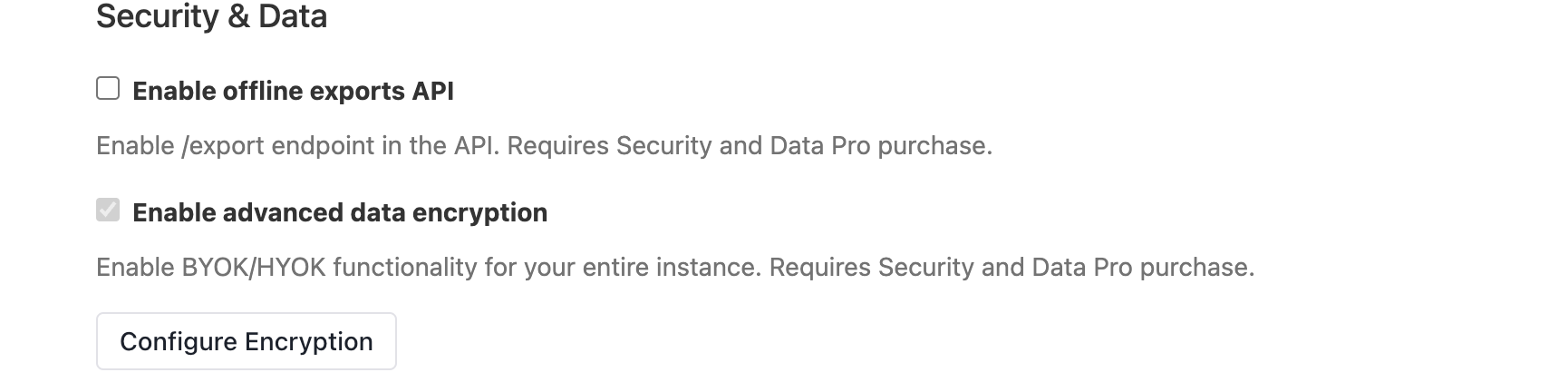
-
Now click on
configure encryptionbutton which should take you to the following screen with three options: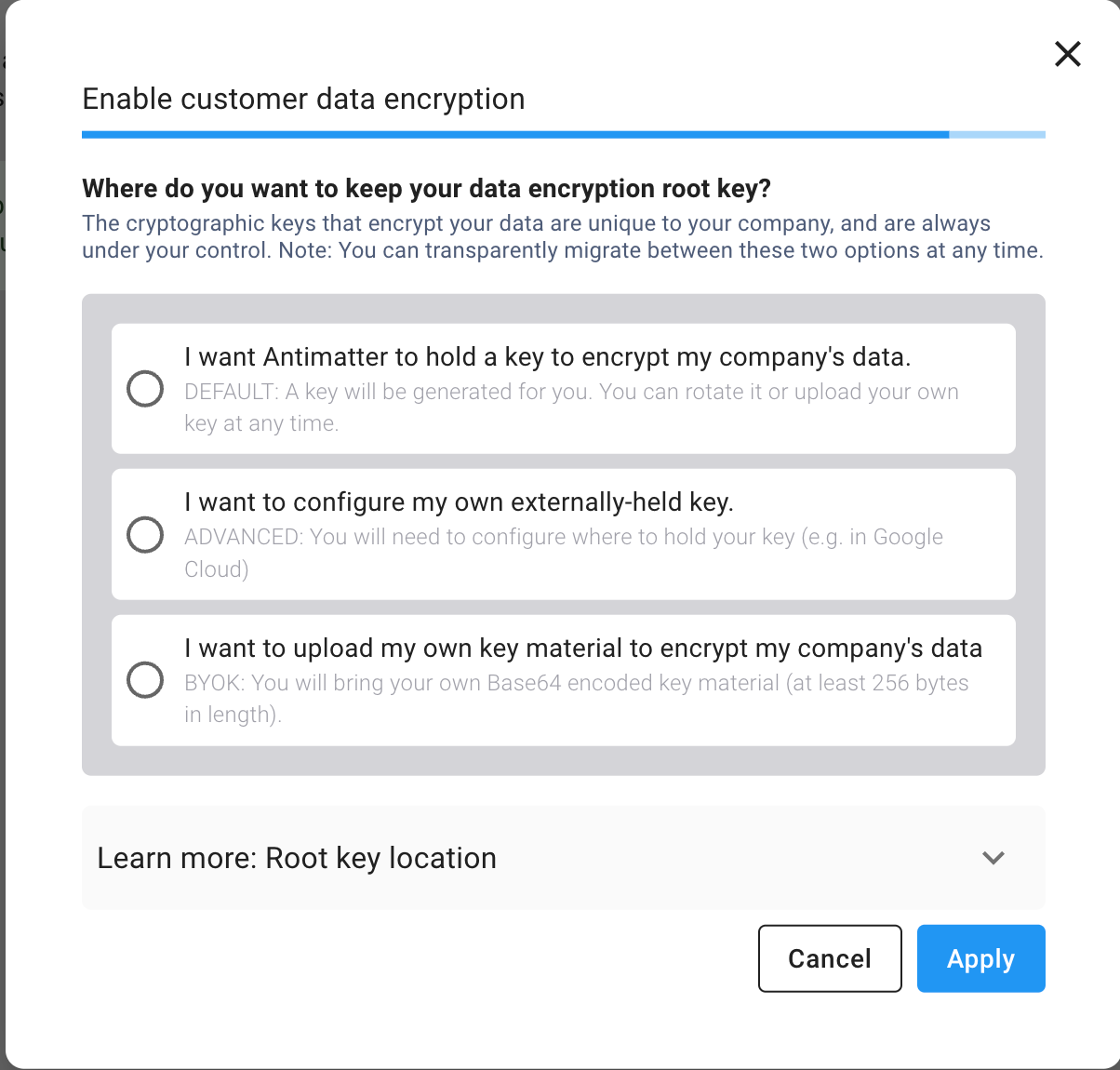
-
Select option c from step 2 and then click Next to enter your own base64 encoded key in the dialogue box
-
In this step, you can generate your base64 encoded key (≥256 bytes) using multiple methods. One approach is to run the following command in your terminal to generate a symmetric key:
openssl rand -base64 256. Copy the generated key, paste it into the dialog box, and apply the changes. You should then see a successful pairing message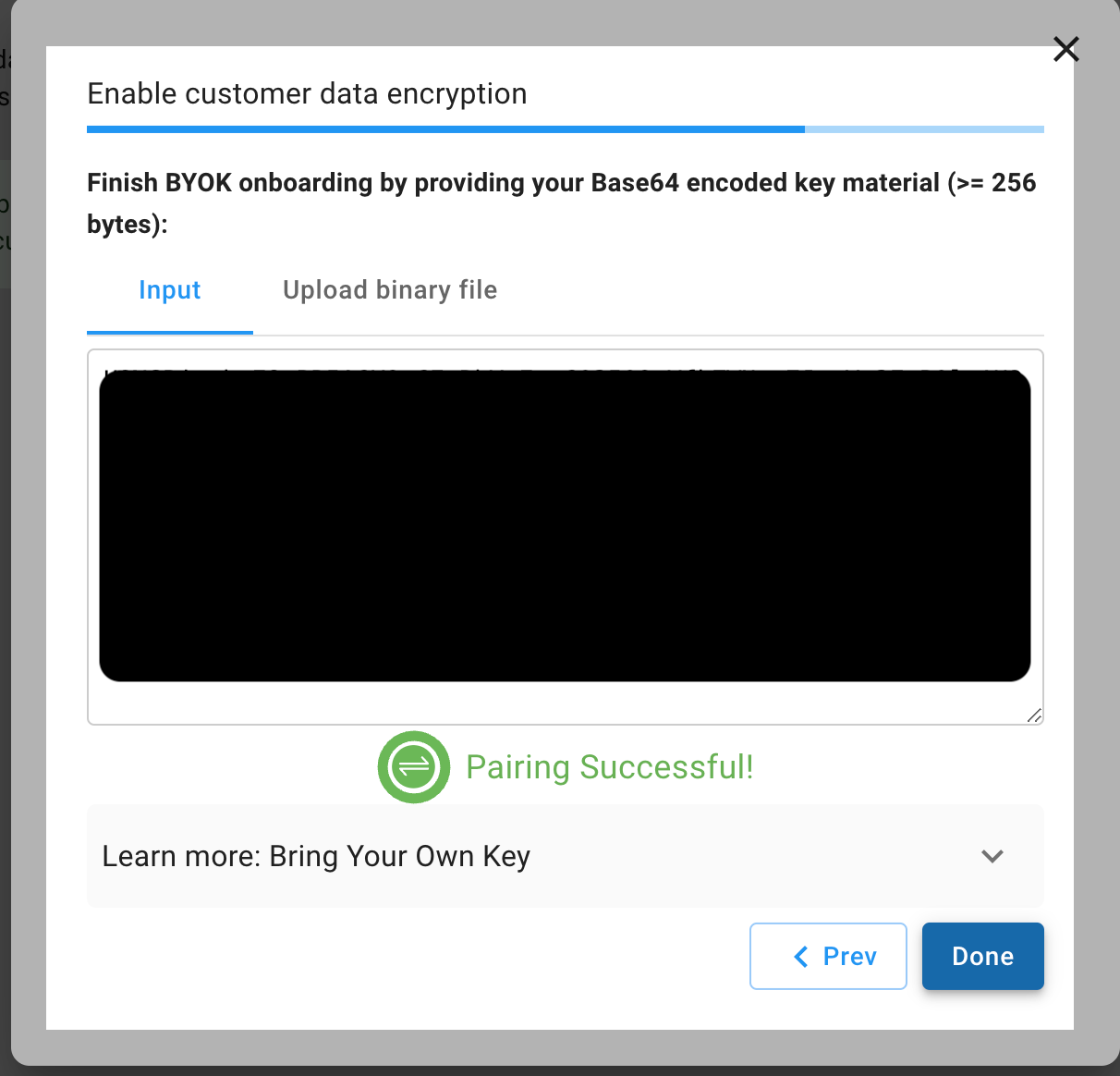
-
Once you see the success message you should be all set and encryption policy is now is use.
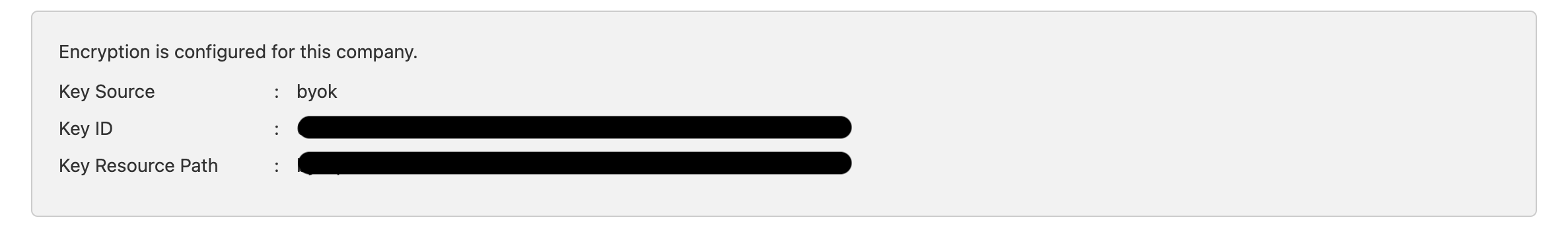
Updated 7 days ago
