Jira Software Cloud (Jira Automation)
Please note:Ironclad now uses the OAuth 2.0 Authorization Framework to authenticate API requests. As of November 22nd, 2024, our previous bearer token method of authentication has been deprecated. We are currently in the process of updating this guide with details on how to implement with OAuth 2.0. In the meantime, please refer to our article Migrating to OAuth 2.0.
Overview
This guide provides solution patterns on some common solutions for connecting Ironclad contract flow processes with Jira Software Cloud using Jira automation. If you prefer to use a separate middleware platform for integration, please see the Jira Software Cloud (Zapier) guide for similar examples.
This guide shows a point-to-point approach to integrating Ironclad with Jira, using Jira automation rules. Teams with simple administrative, security, or vendor contracting processes that use Jira may find this solution approach useful, as it does not require any additional systems or middleware besides Ironclad and Jira. More complex scenarios involving richer interactions between Ironclad and Jira, and/or involving additional systems, may need to consider using middleware of some kind in their solution. Please note that the approach shown here is only meant to demonstrate an example solution for building this integration, but it is a custom integration and not an out-of-the-box supported connector. To view a list of out-of-the-box connectors that Ironclad supports, check out our Help Center.
Note: This guide and any software contained in it should be used at your own risk by individuals qualified to evaluate its effectiveness. IT IS PROVIDED “AS IS”, WITHOUT WARRANTY OF ANY KIND, EXPRESS OR IMPLIED, INCLUDING BUT NOT LIMITED TO THE WARRANTIES OF MERCHANTABILITY, FITNESS FOR A PARTICULAR PURPOSE AND NONINFRINGEMENT. IN NO EVENT SHALL IRONCLAD BE LIABLE FOR ANY CLAIM, DAMAGES OR OTHER LIABILITY, WHETHER IN AN ACTION OF CONTRACT, TORT OR OTHERWISE, ARISING FROM, OUT OF OR IN CONNECTION WITH YOUR USE OF THIS GUIDE OR ANY SOFTWARE IT CONTAINS.Your use of the Ironclad API must comply with Ironclad’s API Terms of Use (available at https://legal.ironcladapp.com/api-terms-of-use) and the terms of the Enterprise Services Agreement (or equivalent) entered into between you and Ironclad.
Solution Patterns
The specific solution patterns that are covered in this guide include:
- Launching an Ironclad workflow from a Jira issue and relate the workflow to the issue.
- Syncing Jira data to Ironclad during review.
- Updating an Ironclad approval from Jira.
- Updating an Ironclad workflow's metadata from Jira.
- Updating a Jira issue after an approval in Ironclad.
Note: If you are using Jira Server or Jira Data Center instead of Jira Cloud, the Jira capabilities in this guide may need to be adjusted to function properly, since there are some differences in the automation functionality provided in these two versions of the Atlassian product. More details can be found in this overview by Atlassian.
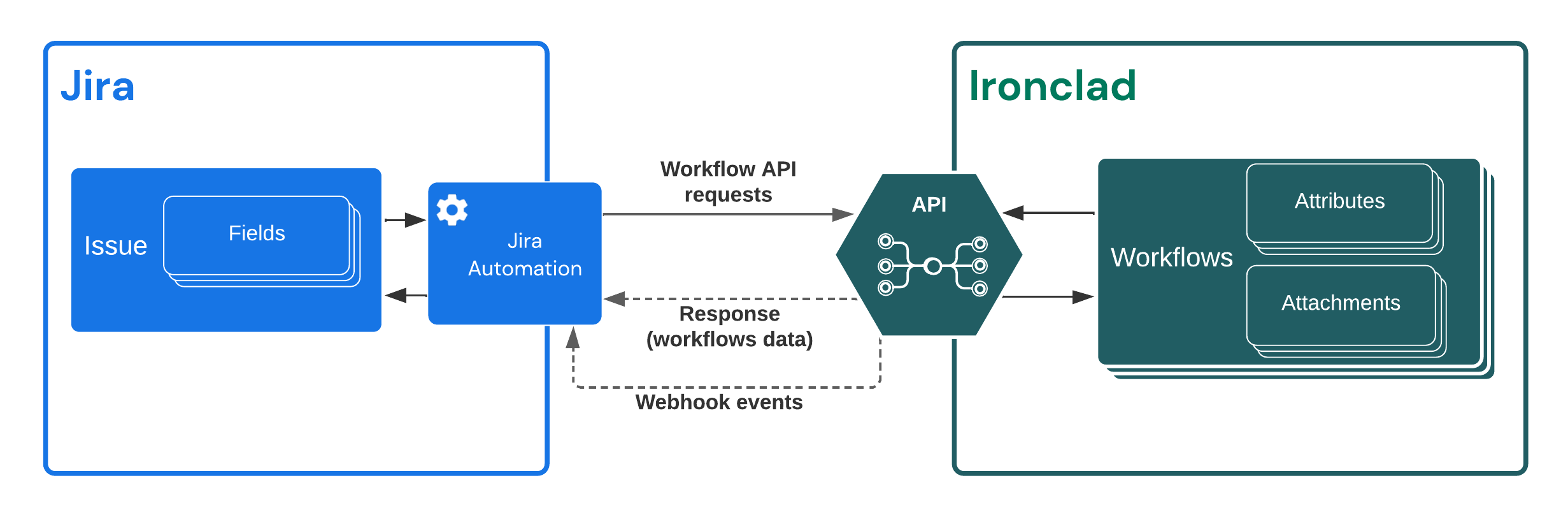
System Architecture
Background
Standard Ironclad Background
-
API Tokens: You will need to generate an API token in Ironclad to use Ironclad’s API. Tokens can be generated in Ironclad under r Name] > C> Company Settings > API > Access Tokens. Note that your Ironclad environment will need to have API access enabled, otherwise this option will not appear in your Company Settings.
-
Ironclad Service Account: Several of the solution patterns require specifying an Ironclad user for actions (e.g., who is approving, who is commenting, etc.). Creating a generic Ironclad user account that your integration can use to register actions is recommended for consistency and simplicity. Note that creating a new account specific to this integration will consume a user license in your Ironclad instance.
-
Reference Documentation: Please see Ironclad’s API Reference documentation for the most up-to-date details on our endpoints. For information on building workflows in Ironclad, please see Ironclad Academy for guided training and Ironclad Support Center for product articles.
Jira Background
Solution patterns will leverage custom fields in Jira. See Jira's guide on locating field IDs for a how-to on retrieving IDs associated with those fields.
See Jira’s developer documentation and automation rule documentation if you are interested in incorporating more complex Jira behavior.
Updated 5 months ago
